The WESRE Prototype
This the introductory screen of WESRE and this is an image of its default screen.
In the upper part of the screen,
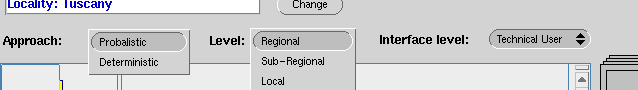
the user may select the following parameters:
The lower part of the screen contains the browsing zone and the folder zone.
The browsing zone is divided into two areas: the left one shows an overview of the whole net and the part zoomed at the right. The zoom gives a view of the nodes and links representing, for the chosen parameters, the pieces of code (modules) available, the data they require and/or produce, and their relationships, using the following typologies:
|
Data nodes |
Active nodes |
||
|
|
Ascii file |
|
Knowledge base |
|
|
Map file |
|
Gis module |
|
|
Image file |
|
Expert system module |
|
|
Postscript file |
|
General module |
|
|
General data file |
||
The right area of the browsing zone is interactive and the user may click on each node to receive information on it, and activate or view it, depending on its typology.
Information related to nodes is presented in the folder zone. It changes according to the typology of the node (data node or active node), and it is described in the following table:
|
Folder name |
Identifier |
Data node |
Active node |
|
Status Folder |
Name & type |
The name and typology of the node. Present in each folder. |
|
|
Description |
A brief description of the node functionalities. |
||
|
Date |
The creation date. |
Last execution date. |
|
|
Enter button |
View button: Activates the viewer (if available) to visualize the data. |
Run button: Runs the module (without the interface to select parameters). |
|
|
GUI |
Activates the interface to manage the input parameters. |
||
|
Rebuild |
Reruns the entire chain to obtain the result corresponding to the node. |
Unavailable. |
|
|
Input Folder |
Input parameters |
Computational Sequence: Shows the names of the modules activated to obtain the result corresponding to the node. |
Input parameters: Shows the value of the most important parameters used by the node. |
|
Edit Input |
Unavailable |
If the graphic interface is unavailable, it allows to access directly the input file. |
|
|
Input files |
Unavailable |
Shows the filenames of the files used as input to the module. |
|
|
Output Folder |
Ouput files |
Unavailable |
Shows the filename of the files produced as output by the module. |
|
Tools Folder |
Load from Info |
Unavailable |
Button used to load the results of the module from the INFO DB. |
|
Save to Info |
Unavailable |
Button used to save the results of the module in the INFO DB. |
|
|
|
Prints the data on a printer. |
Unavailable |
|
|
Save |
Saves the data with another name. |
Unavailable |
|
|
Links Label |
Shows/unshows the label of the links in the browsing area. |
||
|
Node Label |
Shows/unshows the label of the nodes in the browsing area. |
||
|
Node Id |
Shows/unshows the identificator number of the nodes in the browsing area. |
||
The complete work environment has been developed using the CASE "Elements Environment 2.0" by Neuron Data on a Sun SPARCstation 5. The code is written in ANSI C language using the gcc compiler. The work environment manages directly executable programs, AML procedures (to interact with ESRI ARC/INFO), using a special client-server connection, or rule knowledge bases for expert system ("Intelligent Rules" by Neuron Data) that can interact with the GIS through a bridge.
![]()
![]()
SERGISAI - Contract Number: ENV4-0279
Project Coordinator: Gaetano Zonno
zonno@irrs.mi.cnr.it